If u don't understand this tutorial plz don't do it.this is work 100% for me
List of S60v3 SymbianOS 9.1 Devices
Nokia N77
Nokia E61
Nokia E62
Nokia E61i
Nokia E65
Nokia N93
Nokia N93 Golf Edition
Nokia N93i
Nokia N91
Nokia N91 8GB
Nokia E50
Nokia 5500
Nokia N73
Nokia N73 Music Edition
Nokia N73 Special Edition
Nokia N80
Nokia N71
Nokia N92
Nokia E70
Nokia E60
Nokia 3250
Nokia N95 8GB
WHAT DOES THIS HACK ALLOW YOUR DEVICE TO DO?
It will allow you to install UNSIGNED applications. It allows you to see hidden folders like Private, Sys etc. on your S60 3rd Edition. It will allow you to give applications FULL permissions. Basically, it will give you FREEDOM.
REQUIREMENTS:
1. Install Mobile.Signer.v1.03.S60v3 attached to this post on your phone memory.
2. Install X-plore v1.22 if you don't already have it installed.
3. Press 0 in X-plore to bring up the settings dialog & ensure that Show Hidden files & Show system files/folders are enabled/checked.
Also ensure that in Application Manager, Press Options, Select Settings -> Software Installation is set to All and Online certif. check is set to Off
Unrar/Open ROMPatcher pre-FP1.rar & install s60_3_0_app_trk_2_7.sisx to Phone Memory.
What is ROMPatcher?
ROMPatcher is an amazing piece of code, application allowing you to patch the ROM in a very easy and secure way. We are only limited by our imagination when it comes to the number of uses for it. There is no real danger in using it because it maps the ROM into RAM and then modifies it, so the patch is not permanent and a phone restart will clean all changes made by the patcher. After restart, you have to manually enable the patches again.
STEP 2:
1.) Download & Install Nokia PC Suite to your computer from Nokia Official website HERE
2.) Make sure Nokia PC Suite is not running. Now connect your phone to PC using the USB cable in PC Suite mode.
By default TRK starts in Bluetooth mode, Cancel it. Then go to Options ->Settings and change it to USB. And select Connect. When done TRK will show it's connected.
You should see something like this:
Now find out the port number of your phone USB connection from the device manager. (Tip: Start Menu -> Run -> devmgmt.msc). In the following image it is COM9 for my N95 8GB
On the PC now run RPInstaller.exe from ROMPatcher pre-FP1.rar and enter the COM port number. Now click on Install Button (do not tick the box). If successful, you will see something like this:
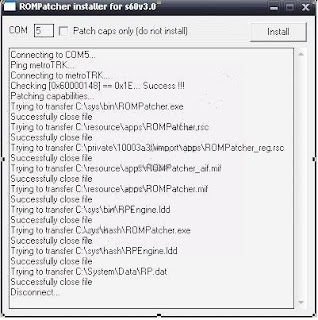
If no errors occured, you will find a new application ROMPatcher in your phone's Applications folder (Do not start it yet). Now close the RPinstaller application on your PC. Exit from the TRK on your phone and then disconnect the cable and reboot your phone.
Open ROMPatcher in phone and select Disable caps from Options menu to enable you to activate the hack. Then Exit the application. That’s it. Your phone has been hacked! To deactivate, select Enable caps from Options menu. It’s that easy!!
Files
00000001.rar
How_to_hack_S60v3_SymbianOS_9.1.doc
LCG.Lonely.Cat.Games.X_plore.v1.22.S60v3.incl.Keyg en_WL.rar
Leftup_KeyCert.rar
Mobile.Signer.v1.03.S60v3.OPDA.zip
ROMPatcher_pre_FP1.rar



0 comments